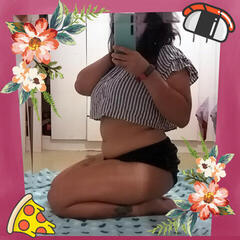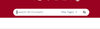-
Posts
12,064 -
Joined
-
Last visited
S77's Achievements
-
- Show previous comments 1 more
-

This has been great!
-
- Svetik_Svetlanaa5 and S77
-
 2
2
- CLIPS
-

great thank you😉
-
- Svetik_Svetlanaa5 and S77
-
 2
2
- CLIPS
-

Muy buen trabajo 🔥❤️❤️❤️
-

Wow thank you so much 💜😍
-

-

-
Hello, would you ever consider bringing back the gifting option? it changes things a lot for models and its upsetting that we can't gift our feeders who provide us with free food a free video in return...